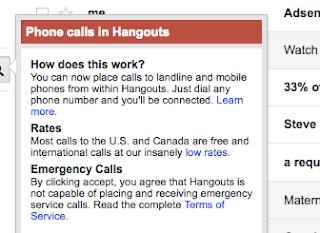 Here are some screen shots showing what happens when we used Google HANGOUTS
Here are some screen shots showing what happens when we used Google HANGOUTS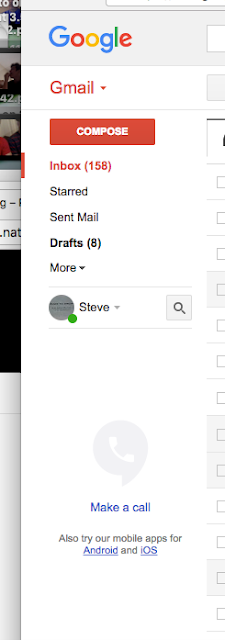
Look on the lower left of the GMAIL screen
Click on "MAKE A CALL" after you agree to the conditions
The number appears in the
LOWER RIGHT OF THE SCREEN
and it will ring.
SKILL: How to find your mobile phone when you have misplaced it in the room
Make a phone call with Google HANGOUTS
Make a phone call
- Open Hangouts at hangouts.google.com or in Gmail.
- Click the Call tab
.
- Type a phone number or name in the search box. If you're placing an international call, select the country code by clicking the flag drop-down menu or by typing it into the search box (for example, +55 for Brazil).
- Click the phone number or person's name that you want to call.
- If you are calling a phone number that has an extension, enter the extension by clicking Dialpad
.
If you're in a Hangouts conversation with someone, you can call them right away. At the top of the Hangouts conversation window, click Call  .
.


No comments:
Post a Comment